Edit My Profile
A complete profile will help teammates learn about you. By default, everyone can add a username, name, and avatar/profile photo.
Change your Password or Username
Any user can change their own Username and Password at any time. Just click on the User Avatar in the top right corner of the browser window and choose My Profile.
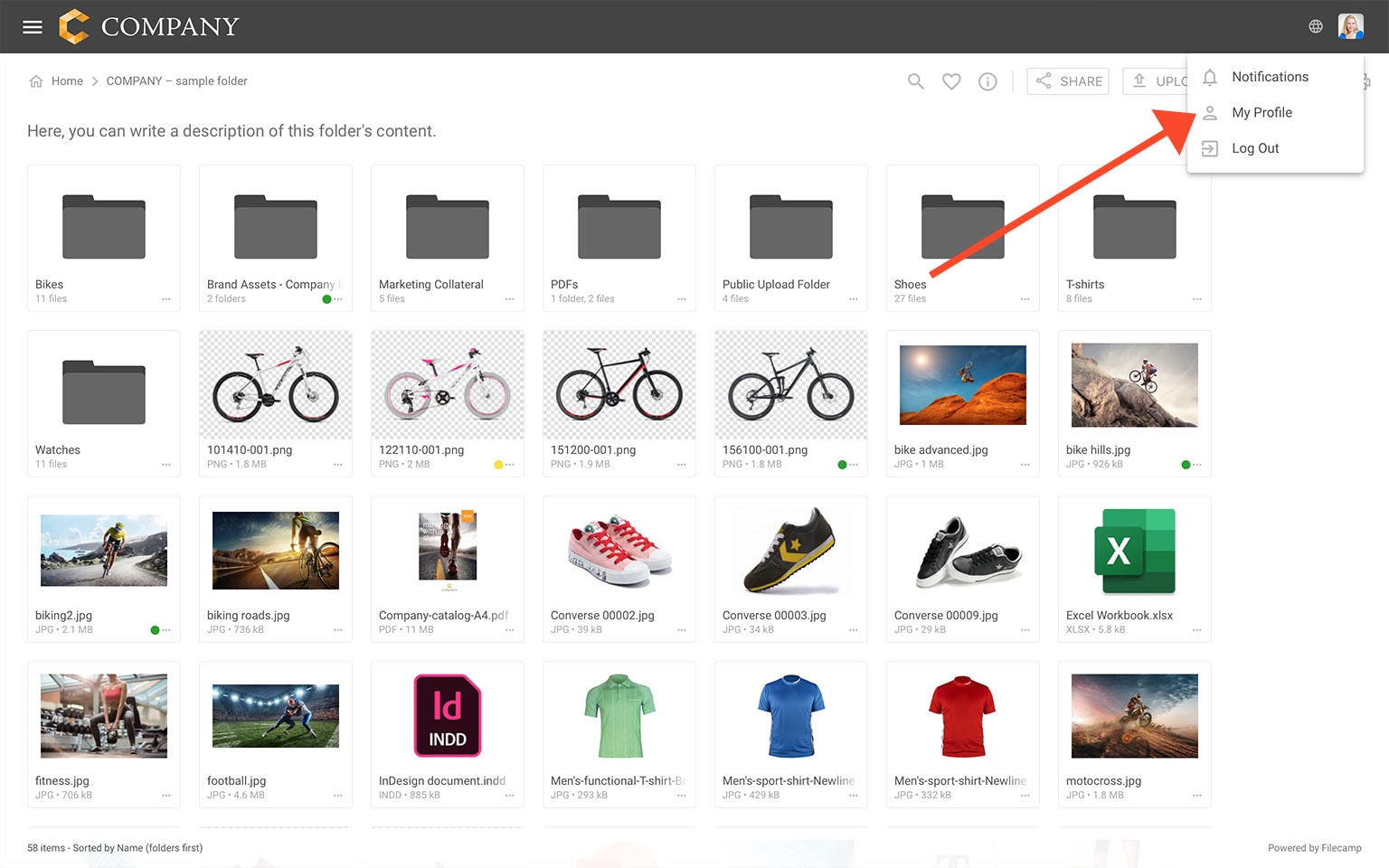
From this menu, you can edit your username, avatar, and password. You will need to type the new password twice to confirm. Click SAVE when you are done.
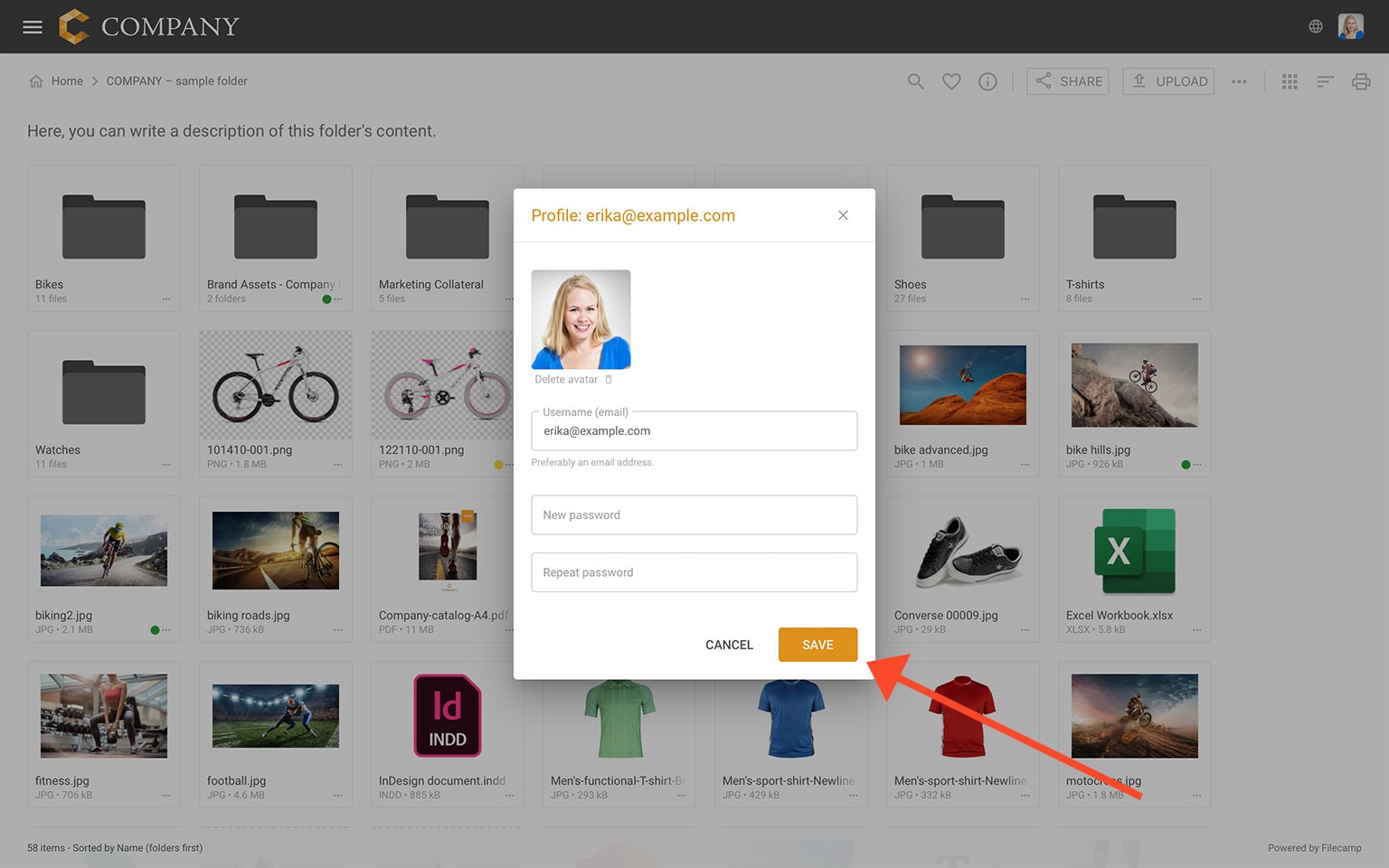
Say cheese! Your profile picture should be a square format with a minimum of 512x512 pixels, but shouldn't exceed 1024x1024 pixels.
Notice: Only users who use their email address as their username can receive their login credentials through the Invite feature and reset their password using the Forgot Password option. For this reason, we strongly recommend using email addresses as usernames.
Notice: Please observe the following Password security practices:
- Select a password that is easy for you to remember, but difficult for others to guess.
- Keep your password confidential and do not share it with anyone.
- Change your password on a regular basis. We suggest every 90-120 days.