Version control
When collaborating it’s sometimes useful to go back in time and view and download previous versions of a file. With Filecamp’s version control you can do exactly that.
Versions
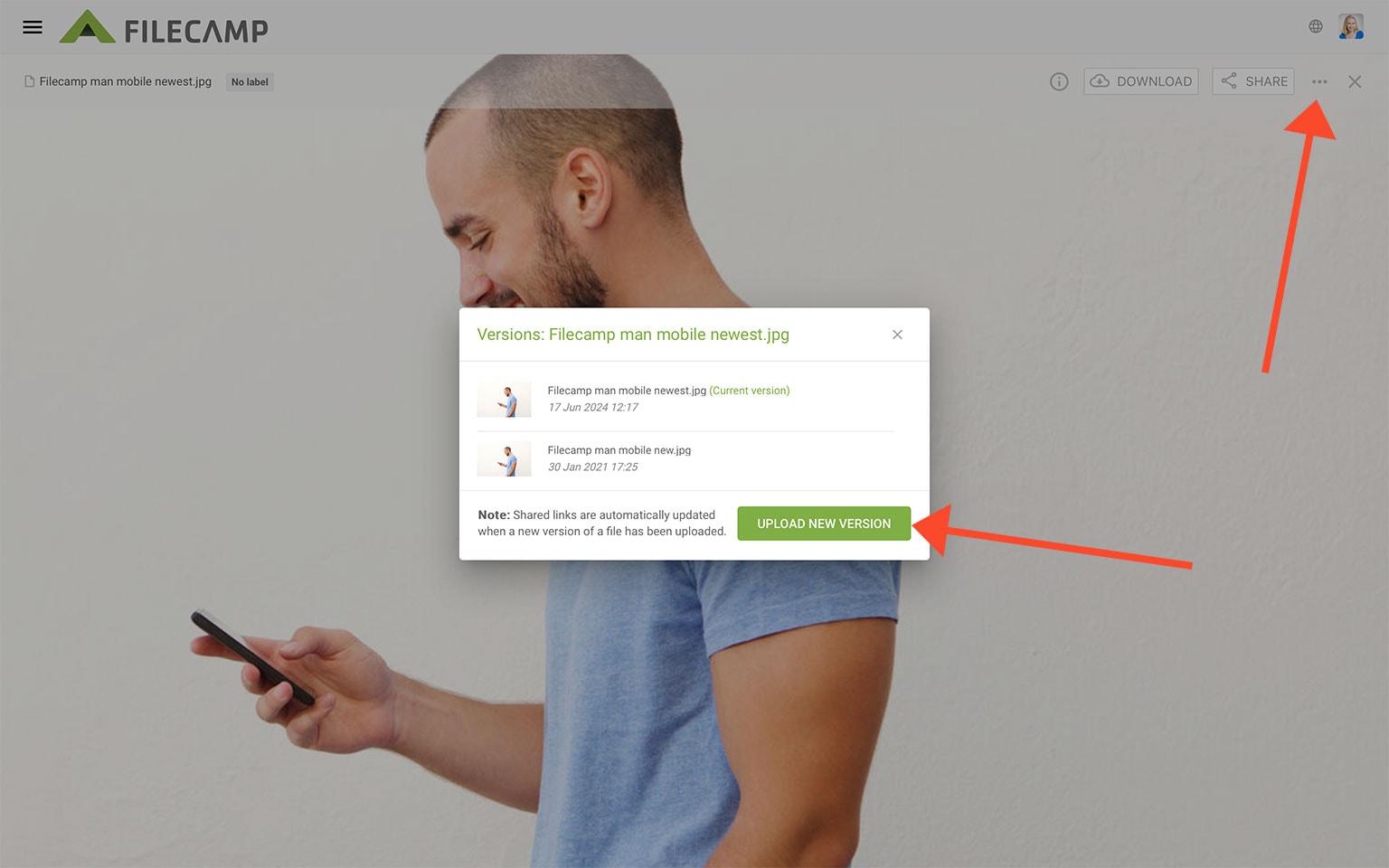
When you upload a file as a New version the old versions are stored with the file. You can always view and download previous versions of the file just by selecting the version from the dropdown list.
Notice: When uploading a new version the original shared link will be updated (within 5 minutes), so that shared links always points to the newest file.